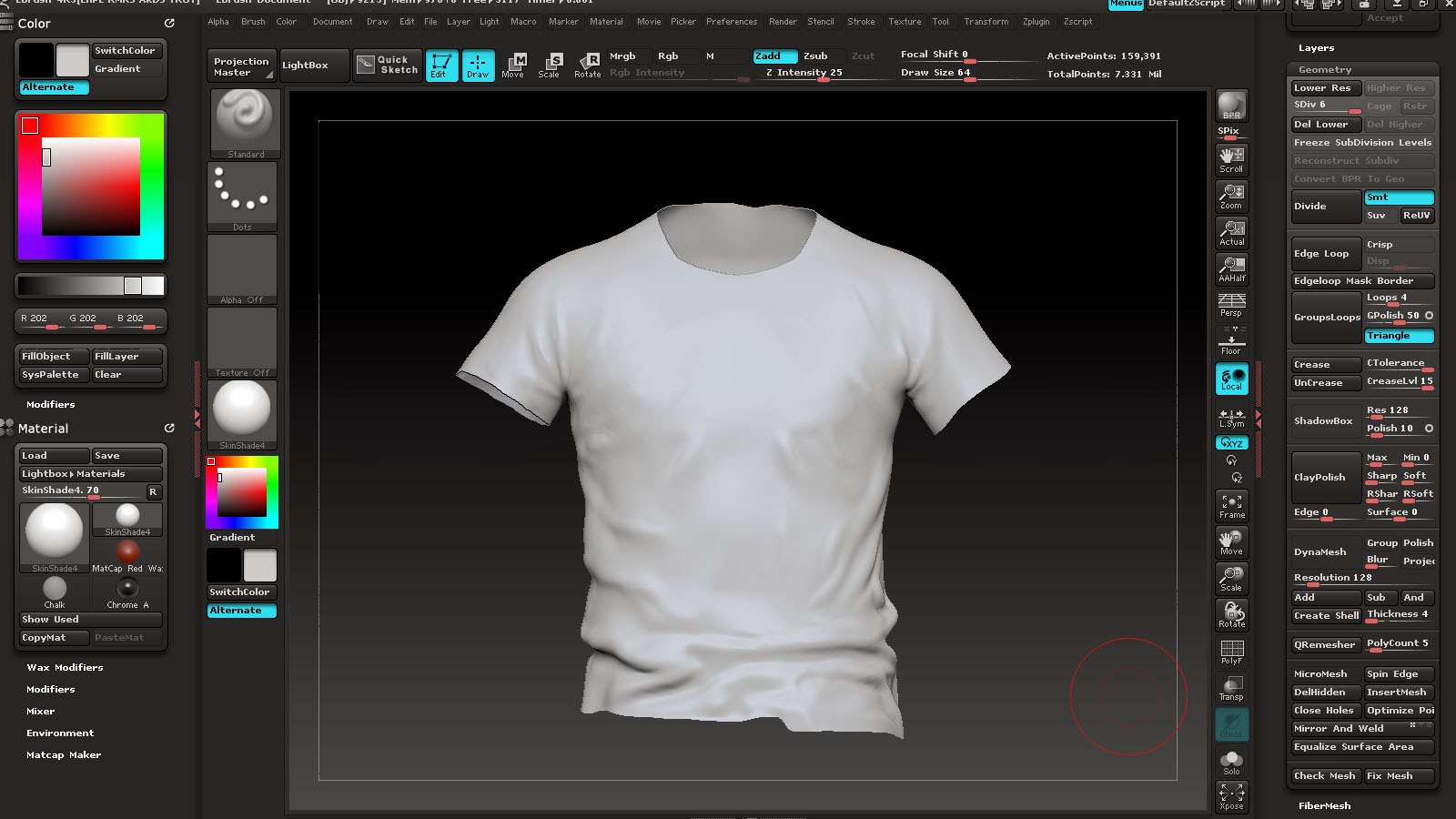So i never really talk about texturing usually as its normally just churning your way through maps. Basically after decent enough bake that gives you a nice point to make cavity maps with. If there is any blups, which i always seem to have I usually take the maps into 3d coat to fix the seems. I do this with the diffuse but also the normal map as it always like to leave you some unwanted gaps. Anywho the rest of the texturing is just overlaying textures and brushes and the hard bit for me is getting the materials look right. I'm still not sure what my metal is made of lol. I did get time to add the arm which I'm glad about. I purposely blew it out of proportion because her exoskeleton isn't form fitting,
I could then pick any colour i wanted....now obviously I was drawn towards the pink. Having that hair colour for 3 years has affected my colour choice. But i decided to go for a blue as its a nice compliment to the orange and yellows in the piece. Again i deliberately tried to keep the palette limited as it can get too much very quick.
I used Mixamo to rig the character, i finally figured out how to get the free trail working and its an amazing program. Unfortunately i gave myself a harder time having an asymmetrical mesh and with all the hard surface stuff i had to edit it in max to fix this. The rig isn't perfect and I need to go back on it to make it better but for the purpose of one pose it does the trick. I used marmoset to render my images and you can see below the submission files for the challenge.
I used Mixamo to rig the character, i finally figured out how to get the free trail working and its an amazing program. Unfortunately i gave myself a harder time having an asymmetrical mesh and with all the hard surface stuff i had to edit it in max to fix this. The rig isn't perfect and I need to go back on it to make it better but for the purpose of one pose it does the trick. I used marmoset to render my images and you can see below the submission files for the challenge.
I look forward to going onto more projects now from this as I have learnt a lot and I feel I'm improved. This is the start of rebuilding a better portfolio and my characters may not be perfect yet but god dam they're gonna be the more I practice.